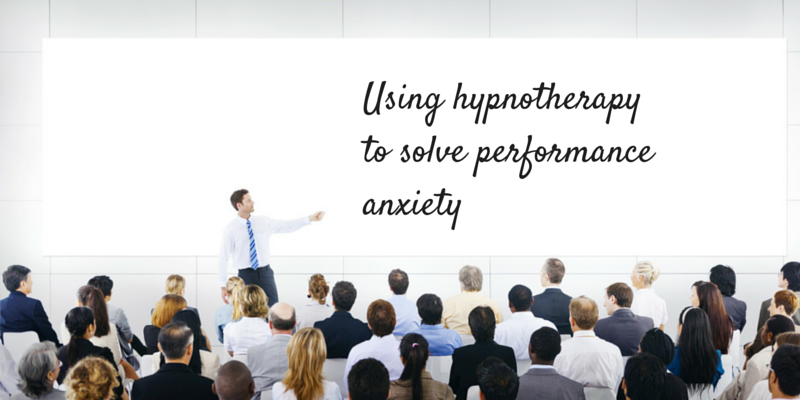Which Website Platform Is Best for Your Therapy Practice? A Comparison
Which Website Platform Is Best for Your Therapy Practice? A Comparison

Ask anyone with experience about marketing for therapists these days — or actually, marketing anything — and the first thing they’ll tell you is “Get a website.” Tried-and-true offline strategies, like face-to-face networking, still have their place. But most marketing in the 21st century starts online, and your online presence starts with your website.
“Wait,” you’re thinking. “I’m a people person. That’s why I went into psychotherapy. I don’t have the first clue about how to set up a website.”
Don’t worry. You’re hardly alone among small business owners. The truth is, most small business sites you visit — including those of psychotherapy practices — were built by people with little-to-no technical knowledge. You (yes, even you) can have a professional-looking website up and running, offering basic information about your practice, within a day.
The days of hand-coding websites and hosting them on personal servers are long gone. You can do that if you want, but we don’t recommend it. Nowadays, businesses of all sizes turn to website platforms.
What Is a Website Platform?
A website platform (also called a content management system) handles the technical coding work behind the scenes, allowing you to focus on the look and messaging of your site. Website platforms are web-based, meaning you manage them through a website accessed through an ordinary web browser, like Chrome or Safari. No special software required.
Many website platforms will allow you to get down into the code — if that’s your thing. But mainly, you’ll interact with your website platform through menus and drag-and-drop editors. You’ll edit text like you would in Word or another word processor.
As for the visual design of your site, your website platform can handle the heavy lifting there, too. Most come with dozens or hundreds of professionally-designed templates you can customize for your needs.
Which website platform is best for your site? Below, we’ll provide an overview of the most popular options chosen by psychotherapy practices.
WordPress
WordPress, developed by the WordPress Foundation, runs over 30 percent of the world’s top 10 million websites. No other website platform comes close. Since it was released in 2003, an army of developers and designers has sprung up to help businesses build WordPress sites.
WordPress is very popular, well documented, and ultra-flexible. But as you’ll see, some basic differences between WordPress and other website platforms may make it a poor choice for therapists looking for an easy-to-use, plug-and-play solution.
What Makes WordPress Different?
WordPress isn’t so much a service as it is a software package. You download it (for free) from WordPress.org and install it on your own server or server space provided by a hosting company. Alternately, there are a number of hosting services that will sell you a pre-installed version of WordPress along with a custom domain name.
WordPress is open source software. That means, if you’re so inclined, you can tinker with the code as much as you want.
What Is the Main Advantage of WordPress?
Because WordPress is open source, free, and infinitely customizable, if you can dream it, you can do it on WordPress. You can choose from countless templates, available for free or at premium prices, or you can build your own.
What Is the Main Disadvantage of WordPress?
The sheer customizability and power of WordPress may also be its greatest weakness. WordPress can be overwhelming for first-time website builders. It may take you some time to sort out which of its many capabilities you’ll use and which you can ignore.
Is WordPress Good for Therapy Practice Sites?
If you are as interested in web design as you are in psychotherapy, WordPress may be a good choice for you. Otherwise, some of the other options on this list may be easier. On the other hand, if you choose a host that installs and configures WordPress for you, your experience with it may not be much different from the other, closed-system platforms featured in this list.
Squarespace
Squarespace, like the next three options on this list, is both a web host and a website platform. Squarespace will host your site on its servers and provides a proprietary web-based editing tool for you to build and make changes to your website.
Squarespace costs between $12 and $26 per month, depending on the options you choose and how much you’re willing to pay up front. While there is no free option for Squarespace, all price levels come with a custom domain name and unlimited pages.
What Makes Squarespace Different?
Squarespace is known for clean, stylish templates that give its sites a professional sheen.
What Is the Main Advantage of Squarespace?
Because it's templates are so attractive, you may not feel the need to alter them much. You can have a simple-yet-stunning site up in no time when you choose Squarespace.
What is the Main Disadvantage of Squarespace?
If you choose to build your own template or radically customize an existing template on Squarespace, you can. But some users report the customization tools, while flexible and powerful, are a bit clunky and may take some time to master.
Is Squarespace Good for Therapy Practice Sites?
If beauty and modern simplicity are your goals, Squarespace with a built-in template is a good choice. If you’re hoping to play around with the look of your site or expect to make frequent changes, you may want to try out different options.
Wix
Wix has been helping non-professionals launch slick websites since 2006. Wix focuses on usability, with a drag-and-drop interface and hundreds of good-looking templates to choose from.
Wix offers a free pricing tier, which is useful if you want to try it out before you buy. For a custom domain name, additional storage, and (most importantly) to remove Wix ads, you’ll want to pay for a premium plan, which can cost between $11 and $25 per month.
What Makes Wix Different?
With drag-and-drop editing tools and pre-built templates, Wix is squarely aimed at non-technical users. Wix is not for web developers. But despite its carefully controlled environment, Wix gives users a wide range of options.
Wix recently launched an Artificial Design Intelligence feature, which chooses design options for you based on your answers to a few questions about your business and yourself.
What Is the Main Advantage of Wix?
If you allow it, Wix will do a lot of the design work for you. You neither have to be a visual expert nor a coder to use Wix. Wix is lauded for having “the most innovative drag & drop website builder.”
What Is the Main Disadvantage of Wix?
Several experts note that, while Wix will allow you to choose from among hundreds of attractive templates, if you change your mind, you’ll have to start from scratch. Content from one template will not carry over to another.
Is Wix Good for Therapy Practice Sites?
As one of the easiest-to-use tools on this list, Wix is a good choice for therapists who want to build and maintain a website quickly and easily. Steer clear of the free option, however, as the presence of ads and lack of a custom domain name will appear unprofessional to potential clients.
Weebly
The name of the game with Weebly is simplicity. The web platform claims it will “get you to the finish line” with no coding needed (although you can code if you want) and an easy drag-and-drop interface.
Like the other tools on this list, Weebly comes with a choice of pre-built templates and has been making a push lately to include trendier designs. It also offers optional advanced features for more technical users.
Like Wix, Weebly offers an add-driven free option that won’t give you a custom domain name. Premium levels range from $8 to $25 per month.
What Makes Weebly Different?
Most experts agree Weebly is the easiest to use of all website platforms. One reviewer noted, “It’s like stepping into someone else’s kitchen and immediately finding everything you need to cook.”
What is the Main Advantage of Weebly?
Weebly’s drag-and-drop interface is about as intuitive as it gets. If you are moderately experienced using computers, you should have no problems getting right to work in Weebly with very little instruction.
What is the Main Disadvantage of Weebly?
Weebly’s blogging tool is a bit basic compared to blogging powerhouses such as WordPress. Also, its ease-of-use means customizability is limited (though not non-existent). To some, that’s a feature; to others, a hindrance.
Is Weebly Good for Therapy Practice Sites?
Like Wix, Weebly is a good option for low-tech/low-patience therapists who want a professional site without paying someone else to do it. If you plan on doing a lot of blogging, however, you might want to look elsewhere.
Everything You Need to Do to Launch Your Therapy Practice Website
Choosing a web platform is just one of the steps you’ll need to complete to build, launch, and promote your therapy practice website. Visit our exhaustive guide, Marketing Your Private Practice, to learn about choosing a domain name, designing your site, and adding content to it.